Hopefully you all know that I do Grocery Deal Matchups for a ton of grocery stores across the Country. But did you know that you can choose to print out just the deals you want to grab at the store and use it as your shopping list??
At the bottom of each post, there is a PRINT button in green. It looks like this:
You can click on that and the Print Friendly application will pop up. Anything you DON’T want to purchase or put on your shopping list just click on it. It will automatically delete off your list. You will also want to check the box to remove images–you won’t need to them to help you shop and they will waste ink.
Anything that you haven’t deleted off your list can be printed. Or you can even email it yourself to use for later or send to a friend!
It’s really that simple and easy to use. But I am guessing a lot of you might not realize it is there. It should definitely help you get your shopping done that much faster and make your life a little easier too!
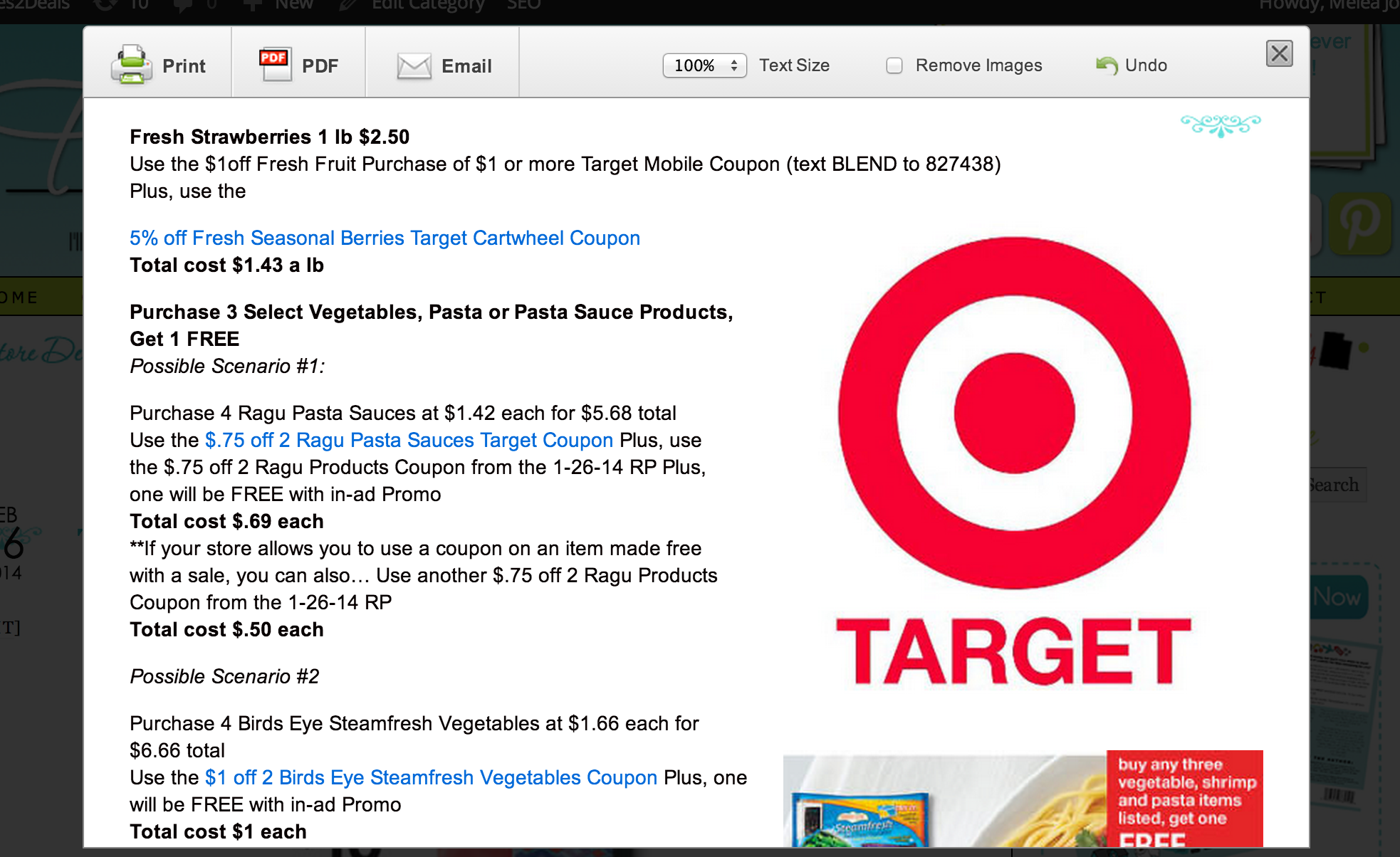

Meghan
I had no idea!
Beth Enk
That is great! Thank you I always consult your list but I didn’t know I could print it. This will help simplify shopping quite a bit.
Yvonne
Thank you! I’ve never tried the green print button before. I usually just cut n paste the things I’m interested in to my own list. This helps a ton.
Amy
Wow! I didn’t know about this. That’s awesome!
Tiffany
I use this every week and never knew that! No more copying and pasting in to word.
Andrea
Ah I use these lists but had no idea I could print them! Very cool!