If you aren’t going to purchase Star Wars: The Force Awakens with any of the deals listed in this post, or this post, then renting it for only $1 or $2 from home would be the perfect option!
VidAngel actually has the video for rent, and if you have younger kids, you can opt to edit out anything that might be too scary or inappropriate for them to see.
If you don’t know how VidAngel works, I’ll give you a re-cap below! You can also rent the rest of the Star Wars Movies–and VidAngel is the only place to do that. Everywhere else, you will have to purchase episodes 1-6 if you want to see them.
How to Rent Movies on VidAngel:
- Head to VidAngel to see what movies they currently have available to rent (and edit). Search for Star Wars or just scroll down until you see that section.
- Click on any movie you are interested in watching. **You can watch the movie as is-without ANY editing for $1 or $2! Or you can click on the blue “Filters Available” link to see what type of content is in each movie.
- Check or un-check any filter you want added to your movie. Then hit “Save” at the bottom.
- If you want to watch the SD version, you will pay $1.00 to rent that movie. Or if you want the High Def version, you will pay $2.00 to rent that movie.
Here is the kinda confusing part: One of the ways VidAngel has been able to get around what Clean Flicks was doing is to actually own copies of the movies and then letting families choose what content they want to watch in the protection of their own homes. So you will need to pay $20 to VidAngel when you want to rent your first movie. When you do so, you will see a checkbox that will let you say something like “automatically return this movie after I’m done watching it”. It’s called “Sellback”. By doing so, after your movie has finished, VidAngel will digitally return the edited movie back to them, and put a $19 (or $18) credit back into your VidAngel account! You can use that credit on future rentals. Or if you want to keep that edited version of that movie, VidAngel will keep your $20 credit in exchange for your copy.
If you ever decide to stop using VidAngel altogether, you just have to contact them to close your account and cash out any credit you have in your VidAngel account. So they’ve made it really easy to rent, buy or get your money back if you don’t want to continue.
After you have rented your movie, you can watch it on:
- Roku
- Apple TV
- iPhone/iPad
- Your Computer/Laptop
- Android Device
- Chromecast
- They also have a brand new app you can use on Android or Apple devices–which makes streaming a lot better–IMO.
If you need help or have any questions on details of how this all works, definitely head over and read their HELP section. It was VERY helpful when I first started using VidAngel because the concept is so new, I wasn’t sure exactly how it all worked.
**If you have never used VidAngel before, I highly recommend you read this post I did introducing you to it. It should answer any questions you have about the process and how it all works. You can even edit out anything you don’t want your little ones to see or hear.
After I posted about VidAngel last time, a bunch of F2D Readers commented with their thoughts too. Here is what they said:
“We have been using this for over a month and absolutely LOVE it!!!!”— Madalyn
“I LOVE that we don’t have to remember to return our movies, and I love that I can watch movies that I know my kids would enjoy, but the language makes it so I wouldn’t normally let them watch it.”— Rochelle
“This is awesome! I just tried this for the first time tonight with my family and it worked great. Definitely worth reading the help section-that helped a lot with figuring out how to use on chromecast. Thanks for posting about this!!”— April
“We have also been using this for a while and have loved it. Thanks for spreading the word I think this is such an awesome company to promote!” — Katie
So go rent your Star Wars Movies and have a fun family night or date night! 🙂
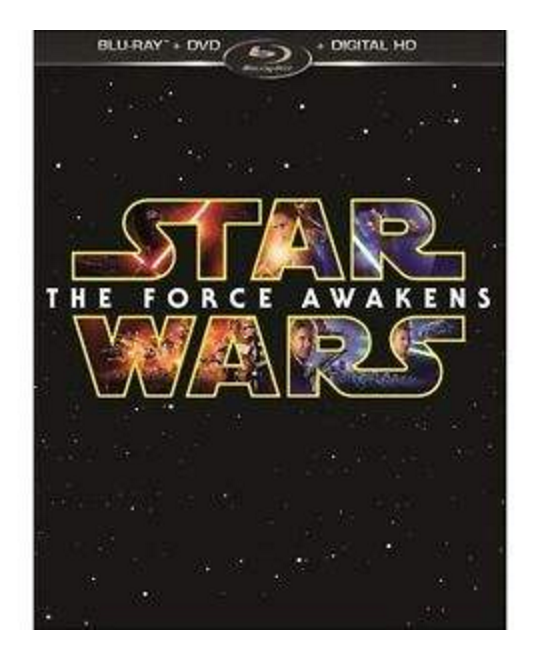
j
We’ve been using vidangel for a few months and LOVE them.
Kristy
When I get on their website I can’t find access to a list of movies. I wanted to get an idea of what movies they have. Anybody have a link to the selection?
NB
Part of VidAngel’s platform is that editing IS required so technically you cannot watch a movie without some kind of filter. Here is the link to the FAQ answer:
https://vidangel.groovehq.com/knowledge_base/topics/why-are-filters-required
If filters aren’t wanted or necessary you can just edit out the opening or closing credits. That’s what we’ve done.
Emily
I cant find a list of movies available to rent. I want to see what they have before I sign up 🙂
Emily
Found it! https://www.vidangel.com/browse/movies