I posted about this last year… but thought that a good re-post would be in order! There are so many ways to save money with apps and your smartphone!
There is one thing that will help you save thousands of dollars each year. What is it?? A Smartphone!
Yes, you do have to usually pay a little bit more to upgrade. But the return in your investment will be more than well worth it.
When you have a Smartphone, you will have access to Apps. And there are so many money-saving Apps out there that are completely free that will literally save you thousands when you are using them throughout the year and on a regular basis.
Here are a few of my favorite that I have on my phone right now:
- Clip eCoupons Digitally from your favorite grocery store on your Smartphone. Scan your shopper’s card and all of that money will come off directly at checkout. (Kroger owned stores are a great example of this)
- Use Grocery Cashback Apps like Ibotta or Checkout51. You purchase select items, like fresh vegetables, fruit and milk. Scan your receipt and they will give you cash back directly to your Paypal account or mail a check.
- TheFind: This app will let you scan items in-store and see if another store or online shop has it cheaper. (**Note that Facebook recently purchase this app. So they are in the middle of upgrading it and will have it available for download as soon as it is available. Excited to see what they change!)
- Hotel Tonight: Get a great discount on last-minute hotels you might want to book for that night. You can actually use code MJOHNSON883 when you sign-up to start with a FREE $25 credit!
- Target Cartwheel App: I talk about this one all of the time and I use each time I shop at Target. You can tap any eCoupon you want to add. At checkout the cashier will scan the barcode on your phone and you will save all of that cash! (They have coupons for food, home, electronics… basically every single department and they change regularly)
- Groupon App: Anytime I know I want to do something fun with the family, go out to eat or even look for a cheap vacation, I turn to Groupon and do a quick search. Many times I have found a discounted Groupon for exactly where our group of friends were going out to eat that night!
If you don’t have a Smartphone and are ready to upgrade, you will want to check with your cell phone provider to see what kind of deal or freebie they can offer you for upgrading. Most places like Verizon and T-Mobile will give you a FREE Smartphone just for upgrading your account, signing a new contract or even just trading in your old phone for parts. Plus, all of these apps should work on a tablet, if you have one of those. So either will work!
And if you do have a Smartphone… don’t forget to use all of those free apps that will help you save money! It adds up fast!

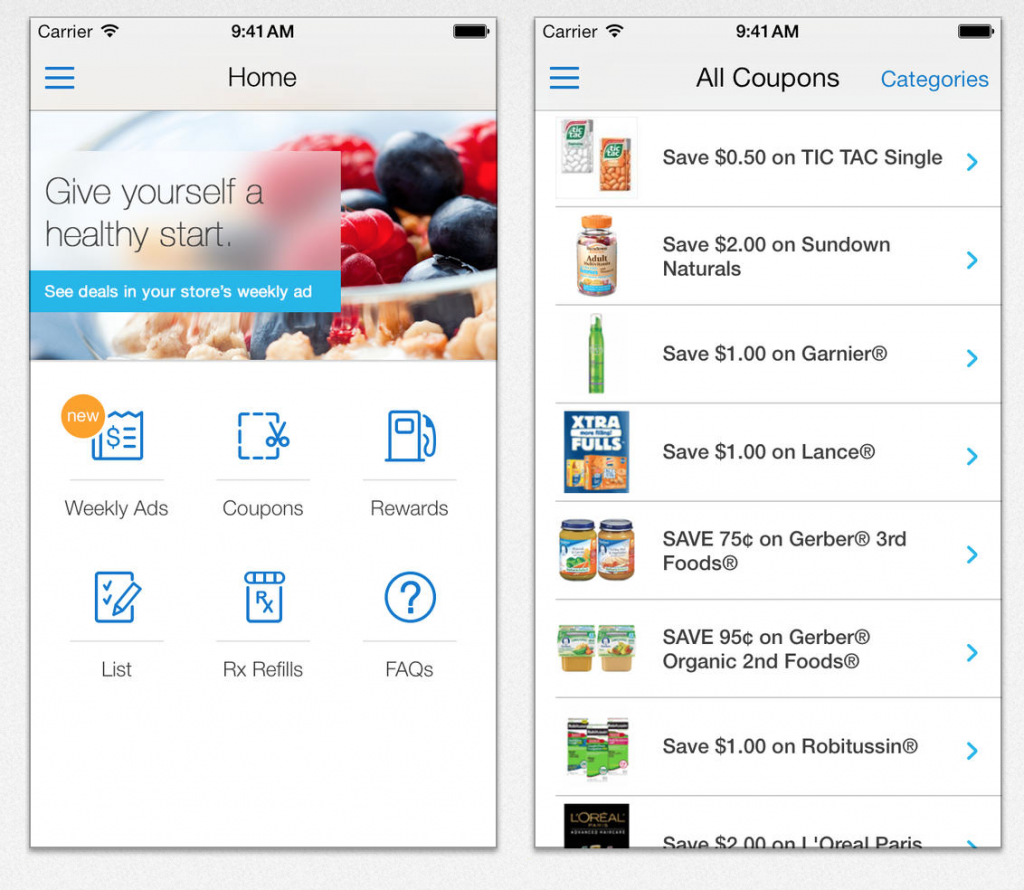
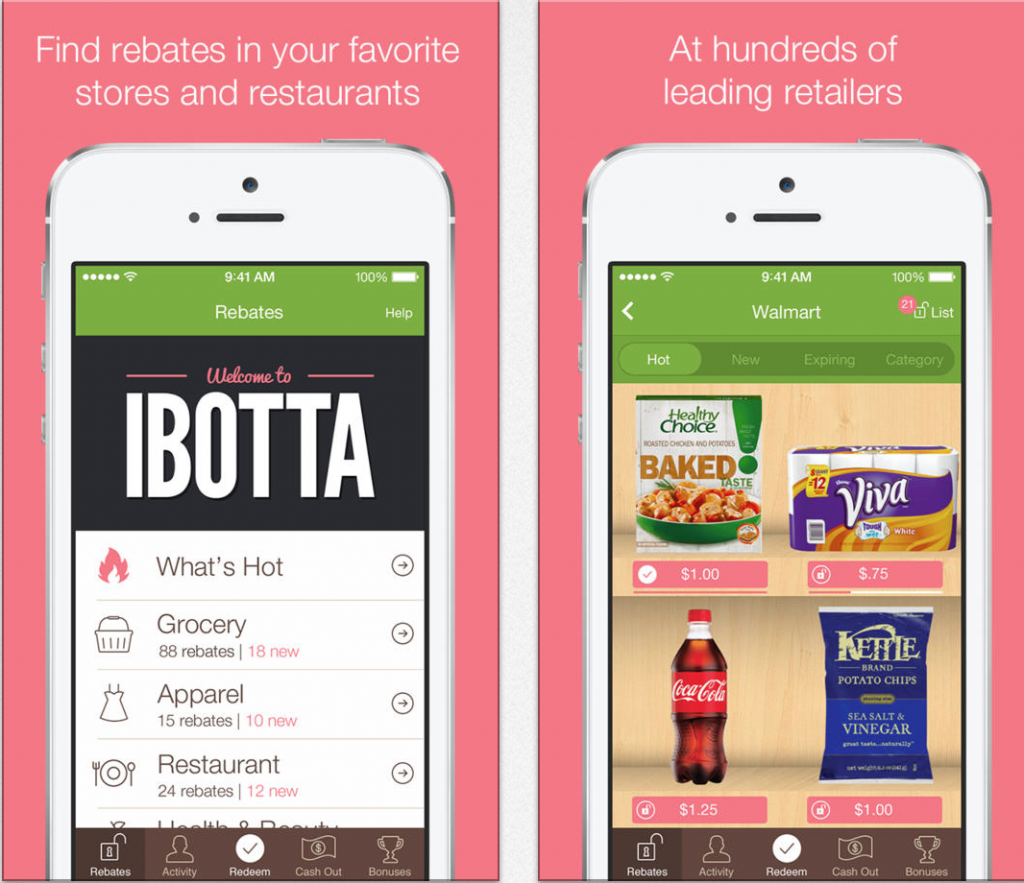
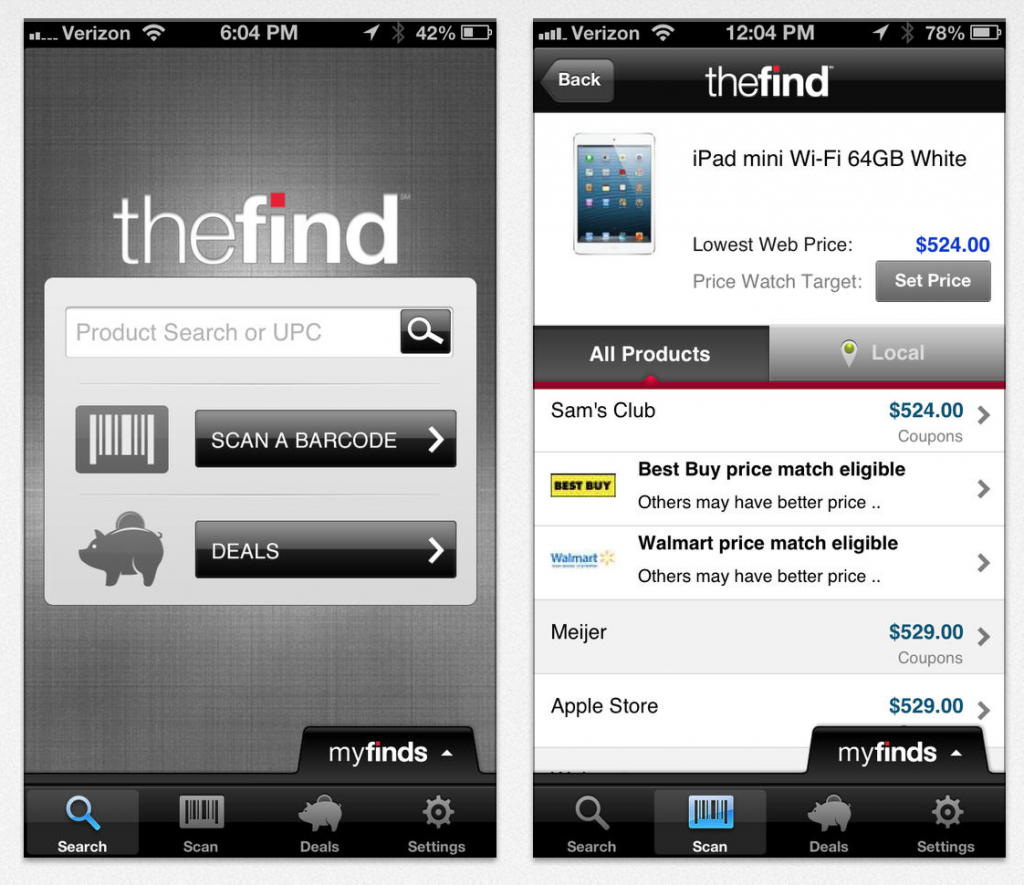
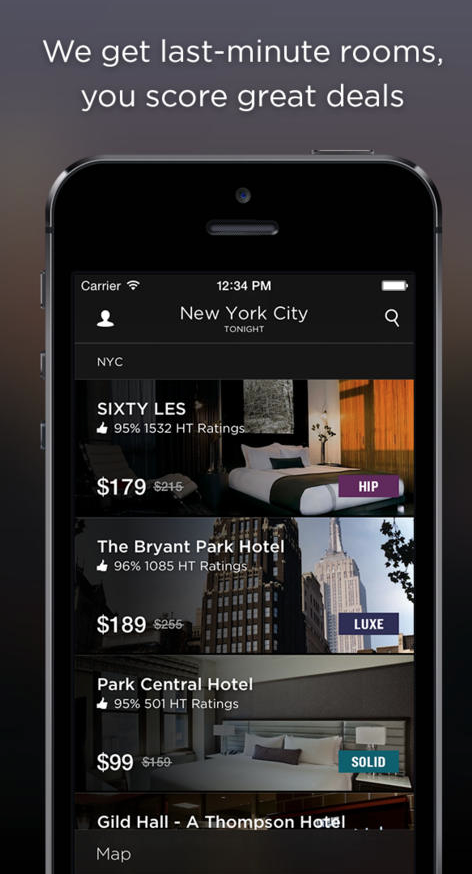
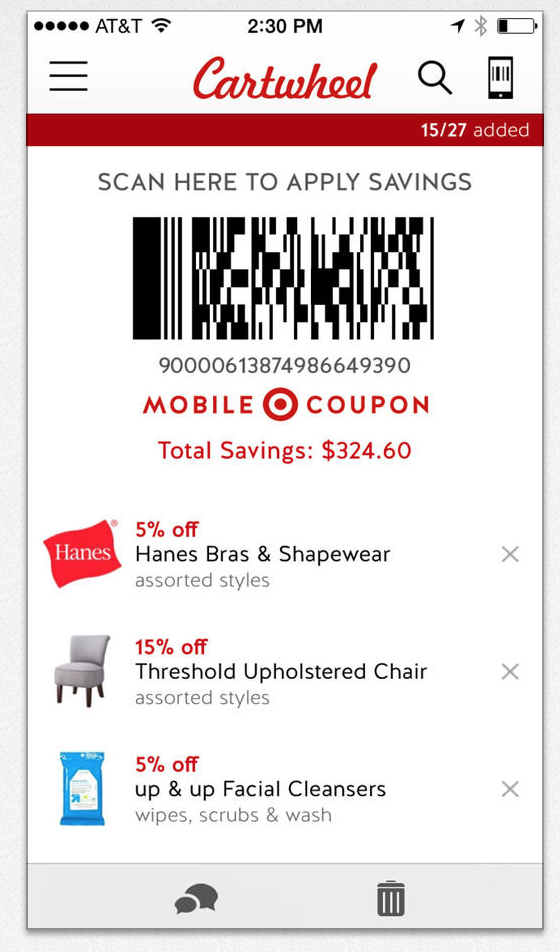
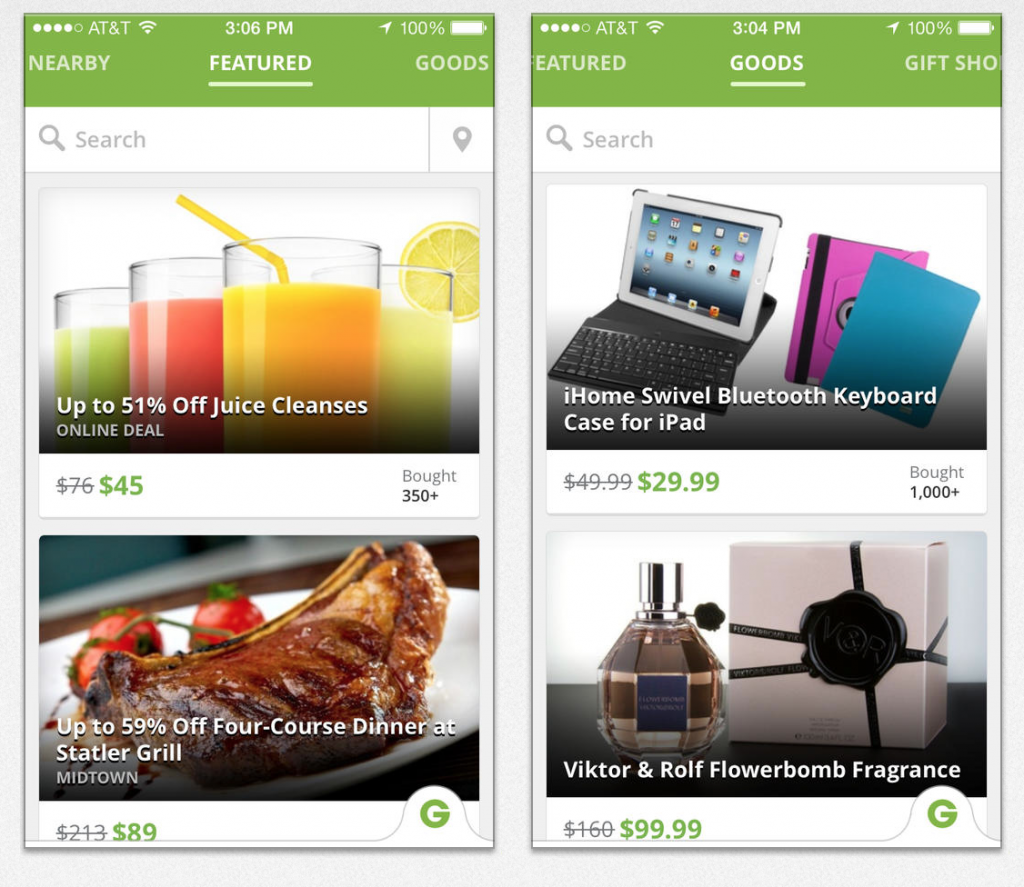
Michele
That Ibotta app seems great but how does it work? I tried scanning my receipt from smiths and it did nothing.
Sarah
You have to add the savings you want for the store you go to to your list, go shopping then uploaded the pictures of your receipt. If you don’t do that first step then it won’t do anything.
Amber
I don’t have a smartphone, which phone and carrier do you use?
Becky
Most of these apps you can use on tablet as well. If you can’t afford a data plan for a smart phone every month, a tablet is a good alternative since it is just one time cost. Most stores I have been to have free wi-fi, so it works out great for me.
Lori
My husband and I also cannot afford a smart phone either, but we have samsung galaxy media players which are about the same size and are always being mistaken for smart phones. I keep apps just like those listed plus a few more and am able to save quite a bit (without having to pay a monthly amount for a phone). The majority of stores have internet so it is very nice to be able to quickly look up coupons and deals. We also have google voice downloaded which makes our mp3 players work just like a phone where we can text and call anyone in the US or Mexico for free. Smart phones can save money, but MP3 players and tablets are an even cheaper option for us who cannot afford data plans. Thanks for the new app ideas.
Jackie
This is a great post!! Thanks for sharing the apps you use to save! 🙂
Hailey
I resisted getting a smartphone for a long time because of the cost. We switched over in January and I couldn’t be happier. We use T-mobile: 4 lines of unlimited talk and text plus 1Gb(?) of data for $25 each a month. NO CONTRACT. We were paying more than that for our non-smart phones at Verizon. I will admit T-mobile’s coverage isn’t quite as good as Verizon’s, but I’m willing to put up with it for the savings!
So, we got brand new Samsung Galaxy Light phones on ebay (very trusted seller) for $149 each upfront (as opposed to the $249 the Tmobile store was asking & they are even cheaper now)- now we just pay the $25 per line per month (plus tax of course). Always ask if your employment, association, etc. qualifies for a discount- we get an additional discount off that price every month. Here’s a tip: Get a phone that is NFC compatible so you can download the ISIS app. We LOVE the discounts we get. The discounts have easily paid for our phones and more. Jamba Juice and ISIS have a promotion- you can get a free smoothie or juice EVERY DAY til the end of the year if you tap your ISIS coupon when you check out. Plus every month there are other discounts, freebies, etc. Seriously, check it out!
Nikki R.
We never could afford smart phones plus the data plans, but then we heard about Republic Wireless. We are almost always near free Wi-Fi, so we pay only $10 each a month. Their 3G is only $25 if you want internet access everywhere. We love it!
Debra
Republic Wireless is great! I have my first smartphone from them. I also pay the $10 each month. My daughter’s iphone crapped out due to a software update from Apple so she went with Republic Wireless as well.
A great website is clarkhoward.com which is where I found out about republic wireless. He is an amazing consumer warrior and a free source of saving money as well. His app is amazing. Thanks Melea for all you do!
Debra
Another money saving app (one of clark howard’s favorites) is dealnews. I bought an amazing monitor for $80 and 2 new kick butt computers using this app. Saved so much and received free shipping. The deals they post are amazing.
Natasha
Great article! The comments were just as helpful as well, so thanks!
Rose
Snap by Groupon and Checkout 51 are great apps too. They work like Ibotta. I use all 3 of these every time I go to the grocery store.
Christine
Can you receive rebates on the same foods from Ibotta and Checkout 51? I guess they have no way of knowing if you’re using both…
Hanna
Can someone post a direct link to the wrapp app? I am not finding it.
Merissa McQuivey
I cannot find the wrapp or the find app…??
Stephanie
What coupon app is that please? And I am also having issues finding the wrapp app.
Joey
Shopkick is awesome too. You get points for just walking through the door.
Gloria Burchyett
I have a windows phone that I bought on Amazon. How do I load apps like Ibotta? Can’t find that app. Thanks for the info on Republic wireless.
Tracy Cowley
I tried to find Wrapp and thefind apps on my iPhone but they wouldn’t come up. So I was wondering if they changed their name or something. Any suggestions? Thanks for your help and all your helpful posts to help me save money! 🙂
Melea Johnson
Yeah, they might have! I will have to look into it. Thanks Tracy!