Reminder, make sure you get entered! Only 3 more days!
Ok, now that we have a new Freebies2Deals Logo, I thought we could do a fun Giveaway!
One Lucky Freebies2Deals Reader will win an iPad2!
And 3 Freebies2Deals Readers will win a $50 Amazon Gift Card!
To enter, do at least one of the following below. You can do as many as you like to gain extra entries:
1- Add the NEW Freebies2Deals Logo to your Blog Sidebar. (It needs to be clickable and direct back to Freebies2Deals.com)
2- Post the NEW Freebies2Deals Logo on your OWN Facebook Wall and talk about one of the best deals you got on the Freebies2Deals website.
3- Add the NEW Freebies2Deals Logo on your Pinterest Page with a link back to Freebies2Deals.com. (If you don’t know what Pinterest is, read about it here.)
4- Add the NEW Freebies2Deals Logo in a blog post and talk about the best deal you ever scored!
After you have done as many entries as you want,
head over to this Form and Enter the Giveaway!!
Giveaway Winners will be announced Friday, Oct 7th at 11:00am MST. Winners will be posted on Freebies2Deals.com, the F2D Facebook Page, linked on Twitter and sent out in the F2D Email Updates.
**No email entries or comments for entries. Only one entry per person. All Duplicate entries will be deleted. All entries will be verified before the winner is chosen.
This Giveaway is provided soley by Freebies2Deals. All opinions are 100% my own and are not influenced in any way.
Here are two different size buttons to add: You can right-click the picture, save it on your computer then put it any of the places mentioned above. Or on the side bar of Freebies2Deals.com, you will see the code to embed the Freebies2Deals Logo into your blog.
125×125
150×150
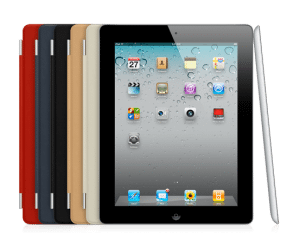


Lisa Moss
so, I am slow! I would love to put your button on my blog, your site is already there. Can you help me?
Lisa Moss
Ok, I did it. Put it on my blog!
Erin
I don’t know how to put it on my blog either.
Erin
never mind, I figured it out π
Laura Luna
This would great to win on my bday!!!
Laura
Oh my gosh! Can’t post the new link on facebook. Not computer savvy I suppose. What am I doing wrong? I right clicked the image, went to my wall and tried to paste it, but it didn’t give me that option that there was anything to paste…aaahh! Really want to win this one:) I’ll try my blog.
Jessica
If my blog is private, can I still enter it by putting the button on it?
Melea Johnson
Yeah, if you win, I will just have you send me an invite to your blog. π
Bonnie T
I shared a FB post, with a great deal and/or freebie I scored. Instead of linking my FB page, I linked my post. (Click on the time of day on your post, and it will bring it up in a whole new url specific to the post.) I hope that makes it easier for you to find my post, so you don’t have to sift thru all my other listings and entries.
Julie
Did ’em all!
Je Royal
If you don’t have a blog, can u still enter??
Melea Johnson
Yes, you can do one of the other options listed in the post.
catherine
Gr8 Job, sometimes I ask myself when do you have rest/fun/ I mean just have time for yourself rather you sacrificed all for mankind in the coupon world. Its amazing how you do it coz i just cant answer the questions I do ask myself on seeing blogs which turned out to be exactly how its stated.
Tiffanee
My blog is private can I still add it to my blog and do a post and get credit for those entries? How do I add the button to my blog?
Melea Johnson
Hey everyone, if you want to add the button to your sidebar of your blog. You can copy and paste the HTML code on the right side of the Freebies2Deals Side Bar. It will show the freebies2deals logo and have HTML code underneath to copy and paste on your blog.
Jennifer
Um, you say how to get extra entries, but then at the bottom in the bold print it says “Only one entry per person. All Duplicate entries will be deleted. All entries will be verified before the winner is chosen.” I’m confused… ????
Liza
you’re button’s on my blog π
Dianna F
Added it to my Pinterest. Love Freebies2Deals. Thanks for the chance to win.
McKenzie Noel
How did you add it to your Pinterest page? I would like to do this but I am new to Pinterest and don’t know how to make it link back. I would appreciate if you have time to explain but understand if you don’t π
T.K.
Make her logo into a picture in your pics file on your computer by right clicking on her logo and saving it to your pictures. Then go into pinterest and add a pin and browse for photos. That’s how I did it.
wendy
I shared your link on my fb page and I added your pin on pinterest.
July
I added to my Pinterest!! I love this site!!
July
I added button to my blog!! It was already there anyways, I just needed the new logo!
Corey
This would be a wonderful gift for my wife/daughter. Ever since she learned that they are using this for kindergarten students she wanted one for our 9 month old daughter so she could start teaching her. Would be perfect for Christmas for her because my daughter will turn 1 then and will really be able to learn from this. Hope we win.
allesha
posted on face book. my best score was free museum tickets.
allesha
I added your logo to my blog.
allesha
I did a blog post about my best deal scored.
Michelle Lowder
I have tried to post to my blog and then to FB and continue to be COMPLETELY UNSUCCESSFUL. I thought I was pretty good with computers but this is proving me wrong. Can you help?
Jessica
I hope I win! I want an Ipad so bad!! It would help me score even more deals! AND it would be a great birthday present π Thanks so much for all that you do!
melanie
I have you on my pinerest page
Daniela Walsh
Did all of the above (except the blog post, since I’ve already done that before, ha ha). Love your site! Do you have Pinterest? Would love to follow you. π
katie
hey there! just barely started my pininterest…I think i may have posted the wrong url to the entry form…how can I post the right thing for you? thanks!
Mary
Added it to my pinterest!
Mary
I added your button to my blog!
https://maryscreativecorner9.blogspot.com/
Jinii Boren
I added the button to my blog. It is private though.
Jinii Boren
I pinned your logo
Melissa
Posted it to my facebook page!
Holly Zitting
I pinned your logo! Love your site!
Holly Zitting
Added to my facebook page!
Holly Zitting
I did a blog post~!
cassie
I did the post on facebook, and did a blog post and added your button to the side of my blog (it shows up at the bottom though) http://www.zachandcassie.blogspot.com This would be a GREAT Christmas gift for my hubby!!
Jamela P
I posted pic and link, also tagged you in the post. I also talked about my favorite deal this week, I hope I did everything right.
Jamela P
On facebook, I guess I left where I did all of this out lol.
Dianna
I added the new logo to my blog. I also facebooked about it. I tried to pin it, but for some reason it’s not working. But yeah I hope I WIN!! π Yay!!!
Coralee
Your on my pinterest board!!
Coralee
Your linked to my blog now too! Thanks for all you do! Without you, our Christmas would be really skimpy this year, but with all your killer deals I’m able to get more for the little that we do have. So thanks a million from me and my kiddos!
Keely Purvis
500 Smoothies and Juices interests me! I LOVE smoothies π
Keely Purvis
oops, can’t figure out how to delete. π
Kristina
I posted your icon on my blog as well as on my personal FB page. I did not get to state on my FB page about any great deals I have scored because I am still really new to utilizing your site, but I did mention how I love visiting to keep up with the greatest deals, savings and giveaways. Hope this works too. Thanks for the opportunity.
Wendy
I added it to my blog. Love all your great deals!
Janelle Taylor
Posted to my Facebook page!
Linda
I have posted to my FB page.
Jennifer
Okay have your button on my blog! I really need and want this. Hope I win!
Kimberly Jordan
I added you to my pinterest!!! I wouldnt have found that page if it werent for you!! π
Kimberly Jordan
I also added you to my facebook page!! I would soooo love an IPAD!!
Peggy
I added my deal today at CVS, 6 bottles of Dove for free, plus $5 ebc! Now how do you see it so I can be entered? I wasn’t able to tag it, not sure what to do!
lindsey stobbe
linked to my pinterest π oooh i hope i win π
Kristen
I am now addicted to Pinterest after adding your logo to one of my boards.
Heidi
I just joined pinterest so I could add your logo, but I’ve already filled out my form am I just out of luck with that entry?
Heather
Put the logo on my blog (it’s private, but I’ll send an invite if I win). LOVE freebies2deals!
Kim
It is know on my blog- it is private
Heather
https://pinterest.com/pin/284649305/ and putting it on my private blog!!
rebecca gage
posted to my wall the logo and my fav deals!
Renee
I put it on my facebook page but i dont know if i did it right!
Jenny Ulland
I put it on pinterest under the crafts board!
T.K.
I entered by doing it on my facebook page, but I just now finally figured out pinterest and added that there as well. TOo bad I already entered. Hope it doesn’t matter how many times you do it.
Heather Donahue
Posted on FB. Best deal: Pampers 720 count unscented wipes!! I got 3 boxes for $38 including shipping!! WOW! Great for a soon to be mom!
April Bland
Did it all my friend!!! I’m dying to win, just dying….
Melinda Mendy Dinsmore
shared your ipad2 giveaway link on facebook
Melanie Thomas
I put the button on my blog!
Natalie
blog and facebook
skizzatt
I don’t know how to put the logo on my facebook page! I have tried and tried to get the logo on the page. I need instructions on how to do it.