So what is Pinterest? Pinterest is a virtual pinboard on your computer! It allows you to organize and share all the things you come across and want to remember when you are online. You can also browse other people’s pinboards to get added inspiration. How fun is that?
To sign up for Pinterest you will need to request an invite on their main page. Then, once you have sent in your request, you will see an invite in your email inbox within a few hours. Follow the directions in the invite and you will be all signed up!
The next step is to install the “Pin It” application to your toolbar so you can easily pin anything you see on any site. There are directions on how to install the “Pin It” application under “About” then “Help” and then ”Goodies”.
Once you have that installed you are all set to start pinning to your own boards. When you do your first pin it will ask you to create a new board, and you can label your board(s) from there. A lot of popular categories include: Favorite Money Saving Blogs, Health & Fitness, Weddings, Style, Holidays, etc. Really the possibilities are endless!
When you are on any site, you can simply click the “Pin It” application, and it will pull up all of the photo’s from the site so you can select which one you want to pin. Then once it’s on your board it automatically links you right back to that site you were on so you always know where you got your original inspiration from. Or you can also go back for more details when needed.
I’ve recently heard about this new craze and think I’m gonna have to try it out for myself!! I asked Freebies2Deals Facebook Readers about Pinterest yesterday and they all love it! You can see what they are saying about Pinterest here.
**Plus, I’m thinking maybe we can do a Giveaway for those of you who are pinning the Freebies2Deals Logo?? That could be kinda fun! More details on that… if you guys are interested!
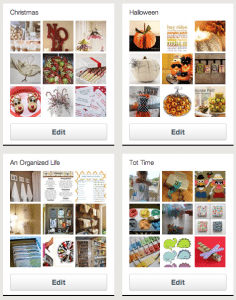
Alashandra Reynolds
I am soo addicted to Pintrest right now its kinda sad. I am always looking for new ideas and recipes online and then forget where I found them at. Will is such a help plus I can also find other fun things really easy.
Penny
I will have to check this out!
Tiffany
I love Pinterest! It’s so addicting but so much fun! I love to see what everyone else is pinning to help me find the cutest things I want to make.
Bethany
My sister just introduced me to Pintrest over the weekend. It looks like such a great thing. I will have to get started on it.
Karolynn
I really like Pinterest. I have found a lot of cute ideas that I can pin and go back to later. It is awesome!
Mandi
I am in North Dakota for a couple weeks but I can’t wait to try this when I get home!
Amy
I like pinterest because it allows me to save and go back to things without actually saving them to my desktop. It is also nice to look at your friends pinterest to get ideas.
Cristina
This sounds like something I really need.
Adrianne
I had never heard of this before, but just signed up to receive an invitation. I’m wondering how much I would actually use it. It looks like a neat concept.
Emily D.
I will have to check this out and see what it is all about.
Kristen
I have heard alot about this, but I haven’t explored it. It seems like a neat concept. I can already think of a few topics. Future house, Money saving, Recipes, Baby, Inspiration. Love it! Let’s do a giveaway!
Julie
oh yes, it rocks! I love it for craft ideas and home decor the most but there are a gazillion other things you can pin too! No more saving an image of a craft I want to do directly on my computer so my memory can by used for better purposes… and I can always find the source like you mentioned. LOVE IT! VERY ADDICTING FOR SURE
Alicia W
I have an invite but haven’t done anything with it yet. I will have to check it out!
Jodi
what a great idea, thanks
Leslie
I just requested an invite, and the email I received said that I’ve been put on the Pinterest “waiting list.” Funny–wasn’t expecting that! Hope the waiting list isn’t a mile long! 🙂
Jay
I have been hearing about this on a couple of other blogs and stuff I follow I will have to check it out. I am always finding things when I’m online at work and then get home and forget where I found them….
-Jay
Heather
you either request an invite from the site or from someone who has an account. I’m addicted too.
Anne
I love Pinterest! It is really cool.
Allison
Sooo addicted to Pinterest!
Kt
It doesn’t take long (being on the waiting list) I sent a request and within 48 hours i had an invite, i love how they sink it to facebook and you can follow (or un follow) anyone that your friends with.
Jessica
Love Pinterest! So many fun ideas, and I can add and keep the links without having to fill up my bookmarks list!!
Daniela Walsh
LOVE Pinterest and would love to follow Freebies 2 Deals on it. Will it be under your name, or Freebies 2 Deals? I will definitely PIN Freebies 2 Deals for all my friends to see!
Tiffany
I just discovered Pinterest too and I am so addicted. I have already pinned your button! Yay!
Kristen
I just joined! It’s fun to look at family members and friends to get ideas! I also love how easy it is to pin from any site! I just added two from Freebies2Deals! 🙂
jenny
addicted!!! love the ideas for projects and food, etc. i have been so motivated by this website!!
Allison Brenn
I love pinterest!! It is the best time waster that I never knew I needed! Now if I only found time to get to all of the things I have pinned!