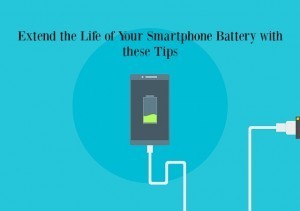
Do you feel like you are always searching for the nearest charger to make sure your phone doesn’t die? Modern technology and all of the fun, handy stuff we can do with our phones is great, the problem is, all of those great things kill our batteries fast! Gone are the days when our flip phone could stay charged for days or weeks on end.
If you are looking for a great ways to extend the life of your smartphone battery (that doesn’t include buying a new battery) check out these tips:
Use the Auto Brightness Setting. This is a no brainer considering the have a setting for it!! Either turn the brightness on your screen down or use the auto brightness setting to use a lower level of brightness and therefore a lower level of battery! (I mean c’mon…admit it, you are checking your phone every few minutes anyway…make sure you those message checks aren’t killing your charge). Kind of along the same line, you can cut the screen cutout time as well. If your screen stays on for 3 seconds after you are done with it, you will use far less batteries than if it stays on for 20 seconds.
Turn it off. I know you are thinking..ha ha, not gonna happen, right? Well, if you are going to be busy for a couple of hours anyway or you are sleeping for example, you will extend the life of your smartphone battery by simply turning your phone off.
Bad Vibrations. Okay, my silly play on words notwithstanding, using the vibrate mode for notifications takes up far more battery power than a ringtone or other sound notification. Listen, I get it, my phone goes off all day long. Between phone calls, text messages, emails and other notifications, I would never get a break from the noise. I decided to leave the ringtone on for the phone calls only and everything else is set to silent. My phone (and most other smartphones I believe) has a light that blinks a certain color for notifications (blue for email and FB, green for messages and yellow for Snapchat), I glance at my phone every little bit and if I see those lights I’ll check them, otherwise I’m good.
Turn off your GPS. Did you know that many of us have a GPS or “location services” running in our phone’s background almost all the time? This is a huge battery drain. Make it a habit to turn this off when it’s not needed and your battery life with thank you for it.