*******NEW UPDATE: PLEASE READ!! *********
Is the site acting funky today?? Looking a little “off”. Don’t worry! We are on our final round of changes and are implementing them onto the site! So things might be weird this morning as we tweak it all.
I know that I won’t be able to make everyone happy and I know change isn’t always fun. But I am trying to make the site as easy as possible to use and also let you easily skip or jump over deals that don’t apply to you. So hang tight and stick with me during another week or so of change. I think you will like the update as soon as it’s 100% finished. THANKS!!
If you haven’t noticed, I’ve changed a few things on Freebies2Deals.com for all of you. I really wanted to be able to get you guys the information you wanted as quickly as possible. So by shortening all of the posts, you can quickly scroll through and see each and every deal. No more having to scroll through endless Grocery Deal posts, or through deals that don’t apply to you. YAY!!
If you see a deal you DO want to grab or see more of, just click the “READ MORE” button right underneath the post. The full post will pop up with details, direct links and any information you need to know.
We do still have a few tweaks to make. So stay patient as we work through all of those! If you see anything that doesn’t work at all though, please let me know. Everything should be functional. It’s just not 100% where I want it to be yet.
And you will also notice NEW Navigation Menu Bars…. so you might want to go through those and become familiar with them as well. Thanks everyone! Hope you like it!
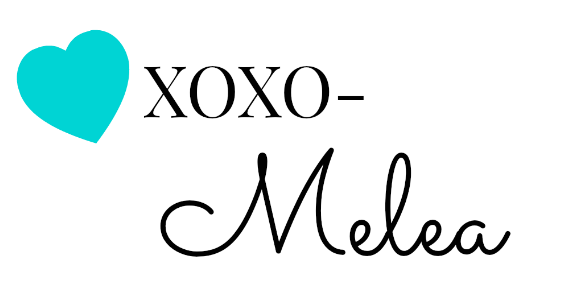
**This Post will stay pinned at the top of Freebies2Deals.com for 1 week to make sure you all see it!
Lily
Thanks for coming up with a new design. I like that I can see more posts per page.
But I don’t really like all the back and forward clicking. Is there a way for it to open on the same page/same post when I click ‘read more’, instead of opening a whole new page?
I hope that makes sense.
Thanks again for all you do!
Melea Johnson
I will definitely see if that is an option! 🙂
Karen
I agree.
Anna Heath
Me too
Melea Johnson
I’m working on it! Give me a week and hopefully everything will be done and good to go. Thanks for your patience guys! 🙂
Kristy
I agree, I don’t like clicking to a new page, I’d rather keep it how it was. It’s easy to just scroll down if I’m not interested in a deal rather than wait for a new page to come up and then have to go back again.
Alice
I agree with Kristy. I like Lily’s idea of expanding it more if we’re interested. New page is more of a hassle. Thanks.
Melea Johnson
Not sure that is a possibility?? If so, it might be a super expensive fix. I’ll work on it with the designer. 🙂
Connie
Melea,
The new format is great!
Just wondering if you have taken off the grocery “comparison” button. I’m referring to the one where you would type in the grocery item you were interested in and a list would come up showing the sale price at the various stores. It used to be under the “Grocery Deals” tab. I loved that!
Thanks,
Melea Johnson
That was a Favado feature. So if you have the Favado app on your phone, you should still be able to access it.
Mary H
You just keep on coming up with great improvements! I do like the idea of not having to scan thru all 4,691 grocery items (I’m kidding!!) to get to the next post Although, I’ll admit that I have found stuff I needed while scanning through. Thanks for all you do!
Mary
Misty Barry
For anyone that doesn’t like back & forward clicking, when on a PC, click the Ctrl button at the same time as you click the link for “Read More”. Then it will open the page in a separate tab and you can go back to the original tab when you’re done reading.
When you’re on a Mac, it’s a similar button (maybe the Apple key) you click at the same time, but I’m not on a Mac currently, so maybe someone with a Mac can help?
Also, thanks Melea for doing this! And hopefully you know about all of the Google changes, which may have prompted these changes as well? Here’s the link to an article with the details I’m referring to: https://www.businessinsider.com/google-mobilegeddon-2015-4
Melea Johnson
Yes Im in the middle of updating the mobile version of the site. Talk about stressful!
Lily
You can also click the center scroll wheel on your mouse to open a new window (if you have a mouse that allows for that), but it doesn’t solve the problem of having to click back and forth between tabs.
Leigh
I too love all of the changes!! However, now we mustant scroll too fast or else we might miss a deal. *hee*
Among the newbies, I love the How-to’s & Fashion Map. I love that the How-to’s are all chronological & the Fashio Map is an easy link to keep in a fashion forward on the same link.
I read thru all of the comments & will give mine:
1) I don’t mind the extra click to open up a deal. That’s how it’s always been, right? However, I tried the CTR key & it works like a charm!!
2) My only “beef” is the comments section. When I type, it’s small & very light print. Is there a way you could make it a little bigger & darker for your older fans? *squint* I’d surely appreciate it.
Natalie Darger
WOW great! LOVE it, love all you do for us, you are the BEST!
Nicole P
I like this change! Thx!
Ruth
Sorry but I really don’t like the new look. I won’t be visiting your website very often anymore.
Melea Johnson
Hey Ruth, I’m still tweaking and working on getting the site to look the way I am hoping for. Give me another week or so and hopefully it will be where I am hoping it will be. Thanks for being a loyal follower all this time! I’ll be sad to see you go–but totally understand.
Heather D
I don’t mind the new look or the new tab opening up when I click on something I’m interested in. (it’s a tab for me not a window – this can probably be adjusted in personal settings on computers??). I used to scroll down through your posts and then click a post to be added to a new tab if there was something I was interested in. Then after scrolling through everything I’d check out the tabs. This does that for me. I’m happy with whatever you do! Really, we come to this site for your help! I appreciate all your work.
jade
Thank you Queen Blogger Melea!
Amber
I really like the changes! I usually only read the header of the deal, so less scrolling is awesome! I also like how you removed video advertisements that were on the right side, the site is much quicker, and I don’t got those “unresponsive plugin” warnings, thanks!
Carrie
I’m all right with the changes other than it would be nice if the link to the deal was on the front page. There are certain things that I know I will click on right away and I’d rather not have to open a new tab just to be able to open another one.
*LyndiLou*
I think it’s great to be able to scroll through the deals faster. I always right click on links to open them in a separate tab, so your updates still work great for me. Thanks for all your hard work! 🙂
Jasmin Graham
I can’t seem to get around at all on my phone now. What am I am missing? Anyone Android having problems?
Melea Johnson
Hey Jasmin, Hang tight! I am working on it with the designer. Sorry!
Jenn
I like the new design but I am hating that the links to the deals arent right there anymore…I dont like having to “see more” and maybe I’m just getting used to the new design but I dont like how “older posts” is gone and called “earlier posts” I believe? Its a little confusing now. I do like that the ads & grocery deals will be on there own button now so we dont have to scroll through!
Melea Johnson
I hear ya. It will probably be another week or so before everything is how I want it. This designing stuff takes a while. So the bottom of the website hsould have “Earlier Deals” and “Most Recent Deals” like it did before we started changing the design. So double check that again. 🙂 And I’m trying to figure out a way to make it all work design wise… we aren’t quite done. So hang tight! I know I won’t be able to make everyone happy. But I hope we can get close!
Marie
I’m loving the improvements so far on the site and I’m looking forward to seeing the final product. I had a few comments I wanted to share while you are still in the process:
-Will you be revamping the search engine? This has always been a feature that has not worked. It’s the equivalent of going to Google and searching your blog title and a keyword rather than actually searching your site – which would ideally bring up relevant blog posts and in chronological order. I try to sift through your site as often as I can but my schedule doesn’t allow me to always stay up to date and it would be nice to be able to search for the most relevant keywords for updates I’d like to quickly find, i.e. when I plan to visit a store later that day, I’d like to be able to check if you’ve posted about any deals recently for that retailer.
– I agree with the other commentators and would prefer an expand and collapse option for individual deals within the same window.
– I also agree with Leigh about the small / light text while typing comments. It’s pretty hard to see what I’m typing! 🙂
Marie
I forgot, one other comment – it seems the link in your header has been disabled. It would be great if clicking the name of your sight still took you back to the home page! Especially since the redesign is taking you to another window…
Melea Johnson
Yep, we are working on all of it. I’m hoping the site will be 100% complete in 2 weeks. Thanks!
Melea Johnson
Thanks Marie! I’m working on all of it. 🙂
Cristal
Help! At home every time I type in the website it comes up April 19th page. My work computer comes up with the current date and deals.
Melea Johnson
Hey Cristal,
Just clear your cache on your computer. That is probably what is doing it. 🙂