Have you guys heard of KEEP yet? �I recently did and I am SO excited about it. �Basically, it is a cross between Instagram and Pinterest. �BUT–you can buy ANY item you discover on KEEP, all in one cart, no matter how many different stores you are shopping from! It’s the very first multi-store, web-wide shopping cart. �And you only have to enter in your payment information once. �So it makes shopping online so much easier! (The picture above is a screenshot of my KEEP account. �Fun, right??!)
If that wasn’t good enough, with KEEP you actually get to “pin” items you find to your own page or re-keep a friend’s, blogger’s or fashionista’s find. (Kinda like Pinterest) You can save items to your wish list and shoot them to your husband to give him ideas for your Birthday,�Anniversary or event Valentines since that is coming up. �And you can categorize items that you KEEP. �So you can build a fun board with everything you are loving you find online.
The other awesome thing about KEEP is that they will notify you if something goes on sale that you have added. �So they are doing the deal-hunting for you! �And I’ve actually already had KEEP email me a $5 off code and a $10 off code that I can use towards ANY item that I have on my account, or add to it. �It doesn’t care which website it is from, it doesn’t care if the item is on sale or not.. and it doesn’t care if the store’s website normally wouldn’t let you use a coupon code. �Those extra discounts are all done through the KEEP website! �So you will definitely want to sign up and watch your email for them.�And like I said before, you can shop ANY store online all through KEEP.
Oh- and FYI– I started an Under $5 and Under $10 board on my KEEP account. (Just search for “Freebies2Deals” once you are logged in.) �So if you do get coupon codes, those items would end up being a killer deal!
This just launched about 2 weeks ago. �But I’m already using it, building my boards and finding my favorite things, wants and wishes to my KEEP account so I have them for the future. �It’s so nice to have everything I love in one place and that I can actually purchase them—instead of some item that was pinned years ago that I can’t find online to purchase anywhere.
How Does it Work?
- Head over to Download the FREE KEEP App to your iPhone or iPad.� (If you need to download from Google Play, head here.)
- Once you are there, create your account.
- Once your account is created, you can KEEP items from the app on your phone or you can add the Bookmarklet to your computer to quickly KEEP any item you are loving directly to your account. �(To Add the Bookmarklet, just sign into your account online, head to the menu and then click on Keep it Button. �You will see the Bookmarklet option there. ) I’ve been using it non-stop the past few days�and it works great!
- When you scroll through your feed, you will see high-end items and you will see super affordable items. �Just scroll your mouse over any item and it will tell you how much that item is. �It will also give you the option to “Like” it, “KEEP” it, or “Buy” it.
What Else Should You Do?
- You can “follow” other KEEPers, Bloggers, Stylists and Celebrities on KEEP. �Then their awesome finds will show up on your feed so you can Re-KEEP them. I’ve started following a few people that I don’t know, but their style is VERY similar to mine and their�price points are similar too. �So I’ve found some really awesome items and stores I didn’t even know existed that I’ve been able to add to my wishlist or Re-KEEP.
Hopefully that all makes sense! �Play with it a bit and it will become one of your newest favorite things. And watch for those Price Drop announcements and coupon codes from KEEP! �
**Oh, don’t forget to follow Freebies2Deals on KEEP. �Just search for “Freebies2Deals” in their search section and I should pop up. �Excited to see what you guys start KEEPing so I can follow you guys too!
IMPORTANT: �The link above will let you download their app on your iPhone or iPad. �If you have an android device, or need to get the app on the Google Play store, you will need to head here instead. ENJOY!!
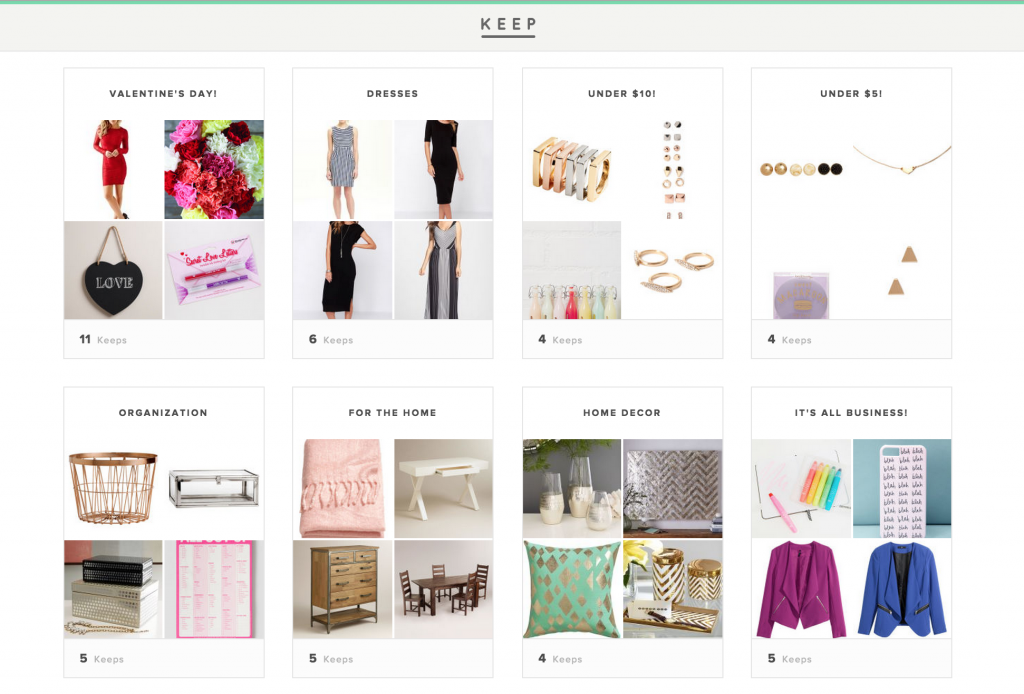
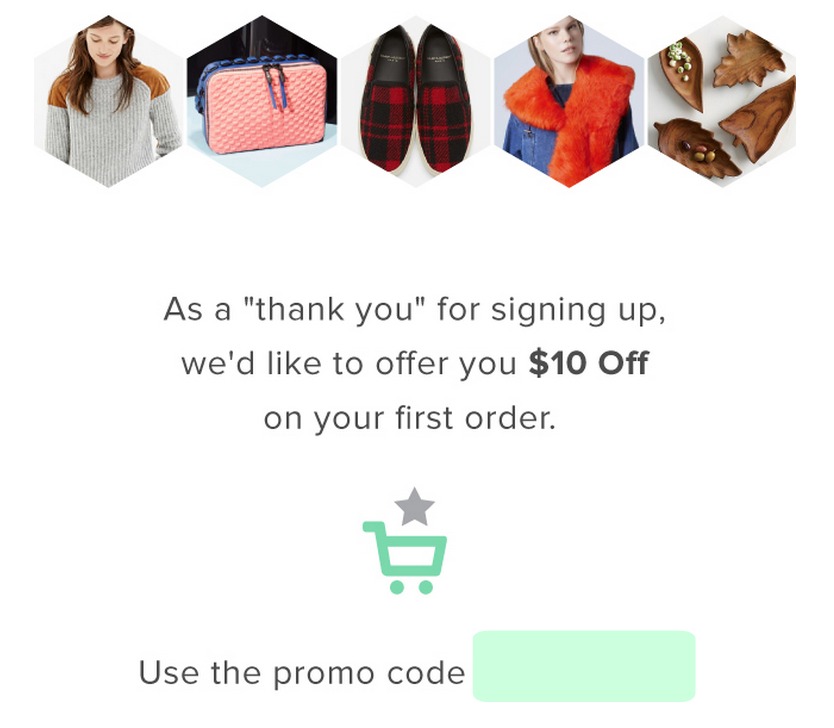
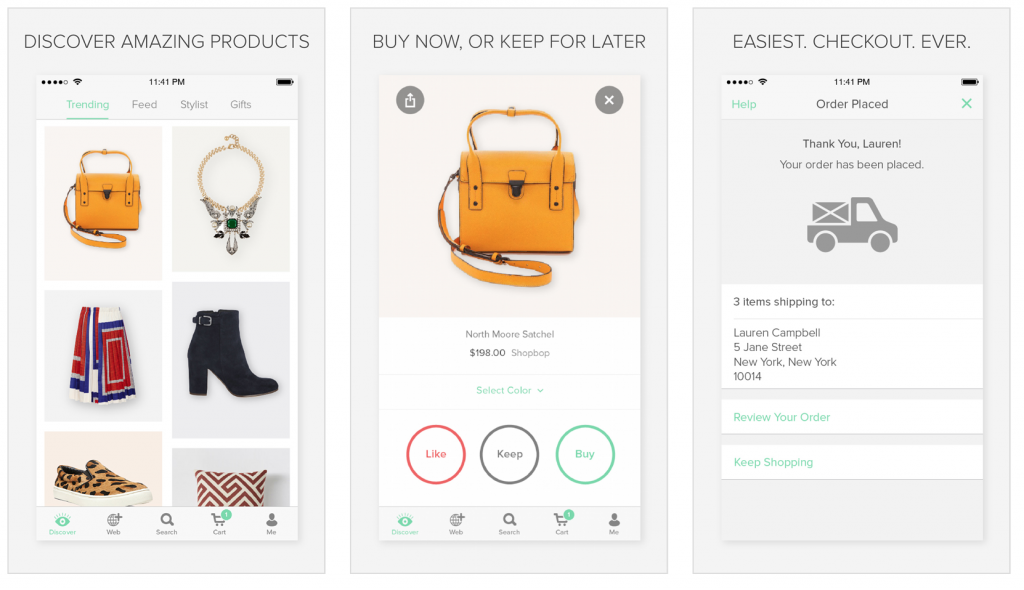
Brittany
But most importantly, how much is shipping!? One price for every store or a new shipping charge for each item through a different shop?
Melea Johnson
Here is what their Shopping FAQ says” When you place your order with Keep, you’ll see an estimate for the shipping fee. When we process your order, we get the final shipping fee, based on the item(s) and shipping address. If the confirmed shipping fee makes your total order cost come in higher than you’d confirmed, we notify you and get your approval to go ahead before placing the order. If the total order amount is less than you’d confirmed, we place the order, and notify you that we’ve saved you some money.
Rest assured you will never be charged more than the amount you see when you hit “Checkout” without us confirming and getting your “OK” first.” You can see the rest of the FAQs over here”: https://keep.com/about/keep-shopping-faq/
Hope that helps!
kristine
Can it only be downloaded to a phone or iPad?
Melea Johnson
Check the bottom of the post for the other link. 🙂
Delia
Wow! KEEP is a very very cool idea – thanks for sharing it with us!
Jody Burgoyne
I only received a $5 off coupon code when checking out. Where can I find $10? The $5 automatically came up when checking out. Do they email you the $10? Thanks!!
Melea Johnson
Yeah they emailed me a $10 a couple days later? So hopefully you will get one too!
Hillary
Does it work with ebates?
Melea Johnson
No, it doesn’t. 🙁