YAY!! I found a Toolbar that will work on Internet Explorer, Firefox and Google Chrome! So no one will be left out! The updated Toolbar and info are below. You can keep the one you already have or choose to download this one instead.
Ok, let’s be honest. You aren’t always online looking for deals right? You might be writing emails, working, getting lost on Pinterest (ha,ha) or just about anything else. So, you might not think to check the Freebies2Deals site during the day a few times to catch all of the time-sensitive HOT deals that pop up. And, with Christmas Deals already starting this past week, you really want to be paying attention in case an item on your Christmas list goes on sale, or has a promo pop up.
With all of the FB changes, and I’m sure there will be even more to limit how many of the Freebies2Deals Wall Posts you see, I’ve implemented a NEW Feature! It’s the Freebies2Deals Toolbar!
The Freebies2Deals Toolbar will work with Firefox, Google Chrome and Internet Explorer. It’s a quick download. After you have done so, the Toolbar will show up at the top of your Internet Browser. So, when you are doing other things online, it will update you when a NEW Hot Deal Pops up! You can even see the title of the deal before heading to Freebies2Deals to see if it is something you might want to check out for your Holiday shopping. Pretty sweet huh??
This is a screen shot of the Freebies2Deals Tooblar downloaded on my Internet Browser. So, let’s run through the features really quick:
- Click the Freebies2Deals Logo to go directly to Freebies2Deals.com at anytime.
- Use the Search Engine to Search anything you are looking for online.
- Click the Facebook Logo, Twitter Logo or Pinterest Logo or YouTube Logo to head to those Freebies2Deals Social Sites for more deals, freebies and tips on saving money.
- The Blue Box is the Menu. You can quickly click on that Menu Drop Down to go to the Hottest Deals, the Christmas Deals Category, the Free Stuff Category and more!
- The section with the Freebies2Deals Logo will always show the most recently posted deal on the Freebies2Deals website! If you click on it, it will show you the most recent 10 posts that have been put up. So, you can see INSTANTLY if you have missed something important or a deal you wanted to grab.
- I also added a Swagbucks Search Section for all of you who use Swagbucks to earn free gift cards! It will be a quick way to use their Search engine to earn more Swagbucks. If you don’t have a Swagbucks account, or want to know more about it, go here!
- On the far right side of your toolbar, you will see a + sign. If you right-click that, you will see “Show/Hide”. That will enable you to take anything off the Toolbar you don’t want or won’t use.
Ok, hope you guys are excited about this addition! It is only October and already it has been hard to keep up with all of the deals and then have time to post them on Facebook too. So, if you want the deals first- BEFORE they sell out, the toolbar is your way to go!
***When you download this toolbar, depending on your Firewall settings, you might need to clear your computer’s cache and cookies before the full toolbar will show. If you still have issues with it loading correctly, click on the “Refresh Toolbar” link under the + Sign at the right end of the toolbar. That should work for you!
If you would rather Download the first Toolbar I put together that will only work on Internet Explorer or Firefox, you can do so here. Thanks!
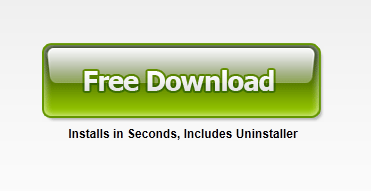

Candace
Very cool! Thank you!
Monica
So cool!
Tiffany
Awesome! This is a great way to keep myself updated with the deals! Nice!
Katrina Fisher
This looks amazing! I will download it, thanks!
Heidi Dufour
Love this!! Makes it much easier ๐
Laura
Make one for Chrome!
Laura
Sweet, thanks!
Cathy
crazy how the technology world keeps changing! This toolbar will really help with all the deals for Christmas!
Christine
this is fantastic! i love it!! thanks for thinking to make it!!
Coylette
Oh man…I’m with Laura on this. Internet Explorer works like crud with my laptop and I’ve tried Firefox but now use Chrome basically because it’s the most user friendly for me. This toolbar sounds FABULOUS but unfortunately for me I won’t be able to use it. ๐
Melea Johnson
Hey Everyone! I would love to add one for Google Chrome… but I don’t know of a free one that I can create. Does anyone?
Christine
super easy to install, too. thanks!
Krystal
anyone know if you can have this toolbar and the swagbucks toolbar at the same time?
Amber
good questions. my thoughts too.
Leslie
Great way to get the deals quickly!
Alycia
So great. I have wanted this feature for a long time! Thank you Thank you
Lori
Melea I AM SO EXCITED! Even though I am on my computer a ton during the day I will be able to tell quickly if I have missed anything. THANKS!
lacy hilton
This looks really nice! Thank you! Thank you!
kim
This looks awesome, but I also use Chrome.
Katherine S
Thank you! I am excited to try this!
Bridget M
This is awesome! I love it. Now I know I will not miss anything. Thank you.
Aubrey
Thats cool!
Sommer
This is going to be super handy now that the season of shopping is upon us!!
Julie Cummins
thanks, installing now.
rose
chome user as well but this is pretty nice
Sara M
Great idea! Thanks for always trying to help us get the best deals the easiest way!
Cassandra
Woo hoo!
Alicia
This is Awesome:)
Jennifer
what a fun thing to add!
Mindy Andrus
I am currently using the SwagBucks tool bar…….do you know if I can use both? Don’t want to miss out on my SwagBucks either! Hmmmmm?
Jen Perdue
WOW awesome! Sounds so neat.
Ashley Gould
awesome! thanks!
Cindy McCauley
This will really save some time. Thanks
Heather Christensen
This is great! Thanks for letting us know.
Kathy
Awesome! gonna use this!
Jaysa Hursa
This is fantastic! Throughout the day I keep checking your site to see what new posts you’ve made and this will help me to see them quicker. Thanks so much!
Erica
This is a great idea! Thanks for taking time to make this. I love it!! ๐
Sean E
What a great idea! A toolbar! Genius I say!
Cristal
Wow, very cool!
Marissa
I have my email subscription, I have the home page bookmarked, I have the ipod app, I’m a fan on FB… Of course I’m going to want the toolbar! This is cool ๐
Karolyn
Neat! Can’t wait to download and start using it. Thank you!
Tanya
Thanks!
Kennedy Noel
Awesome. Thanks so much. Great idea! ๐
johanna
great idea! thanks!
Emily
I’m wondering if I have an older version, because when I click on it, the information is not automatically updated. I have to click the Home link to see the current deals. Any suggestion? Maybe I need to just download it again.
Jodi K
I am afraid to download anything since every time I do my computer crashes ๐ I will try this though it will save me alot of time.
Mellissa J.
A Toolbar!! Good idea~!
Erin
Wow–Where do you find the time to ome up with all these added features? Short of doing the deals for us, I don’t see how you could possibly mske things easier! ๐ thank you?
Megan
This is Awesome!
Austin
Okay how great! between this and the facebook group page I wont miss anything!
Jranq01
I love the search option! It’s great!
Kathy
WHAT A GREAT AND HELPFUL IDEA.
Becky
This will be good to have Thanks
Donna Thomas
This is amazing!
saber
This is great will make great deals even easier!!
Penny
This is so cool! Let us know if you figure out how to get it for Chrome! Thanks!
Camille Wyatt
this is a great new feature!
kerri
sweet!
Ryan
Great addition to the site. Thanks.
shaylauna
Looks easy to install, thanks
Natalie
Awesome idea’
Angela
Thanks! This will make it so much easier to get to the great freebies and deals!
Krista Brown
Sweet!
Sam Lloyd
This toolbar is awesome!! Thank you so much!
Joey
What a great idea!
Emily Davies
Awesome! Now I won’t be minutes away from missing out on your amazing deals!
Melanie
I think you can have two toolbars downloaded for those who do swashbucks (or whatever it is)…I do inbox dollars which is sort of the same thing….but I have had two toolbars downloaded before (like yahoo and bing) so that should not be a big deal.
Karissa
This is a great idea! I love saving time– equals saving $$!
Elizabeth B.
Very cool!
Cheri
Great idea! Curious though, will it affect the Swag Bucks toolbar in anyway?
Megan M.
What a fantastic idea!!
Kyle Albracht
Awesome, thanks for the convienence
Rust
Great idea! I’m in the market for a new down comforter, hoping one will pop up soon. ๐
Jewel Yoder
This is cool! Thanx for telling us.
Ashley Barnett
Oh this will be so nice and convenient! Thanks!
Sharon Farmer
I have an apple and it won’t accept it. Hopefully one for my browser with come my way.
Mandi G.
This is really cool! Can’t wait to try it out. This is my first Christmas following any coupon blogs so I’m excited to see what deals pop up!
Denise Larson
I will have to try, thanks!
Melani B.
Nice!
ccline
sweet, installing now!
Nga N
very cool
Amy
Great idea!
Chelsea
I’m SO EXCITED about this! Thanks!
Shannon
This is really helpful!
Torri M
So exciting! Thank you for doing this!
judy kimery
love the toolbar, will be very useful!
Beth Enk
I am very excited about this and think it help me stay on top of things. Thanks!
April
This is great!
Dianna Torgersen
Wow- thanks!
Nicole
Oh my heck! This is such a genius idea!
Shalise Kearns
I am so excited about this. What a great way to get the newest deals even faster!
Kira
Thanks!
Lauren Earl
Well this is just fabulous!
Liz C
wow! what a great addition!
Lisa
Wow–very cool! Thanks for all your hard work.
Leslie M.
This makes me so happy! I know I’ve missed a few things from time to time, so this will help me a lot!
Danielle
Wow that’s cool!!!
Hannah Garrett
nice job!
Meghan
Wow!
Breanne
awesome idea!!!
Diana
Cool!!
Jenny
This is awesome!!! Thanks for all the deals!
Becca Clark
This is great. Thanks so much!
Kim Tingey
This is ingenius! Thanks!
Gretchen
So great!
allesha
Wow! You are getting high tech. Love it.
Rebecca
This is PERFECT. Thanks Melea and Staff!!!
Sara
Great idea! So excited
Rena Galvez
Fantastic idea!
kaylin
Thank you! You are awesome!
Janet
This is a great, helpful idea
Rebecca
Okay, just downloaded this (or whatever I did to put it on my toolbar), and this really is Amazingly Stinkin’ Cool. You guys have really thought of everything this time, and, YES, it will save me tons of time so I’m not constantly going into the site to check on the latest deals which I do ALL the time because nobody wants to miss out on a great deal, right??? LOVE IT!! Thanks AGAIN Melea and Staff, you guys are awesome!!!
Karen White
What a great idea! You’re amazing, Melea!
Kim
This is awesome. Good thinking
Andrea
This is an awesome tool to use!! I cant wait to put it on my home computer!!!
Janae
This is a great feature. Thanks!
Sarah
Great idea! I’ll definitely be using this!
Bethany
Thanks for finding one that works with Safari!
joshua
how did you get it to work with safari?
Melea Johnson
Joshua, The program told me it would work with Safari. Is it not working?? Can anyone get it to work with Safari? Let me know so I can try to troubleshoot it!
Aimee
It told me it’s not yet working for Safari. Let us know when it does! Thanks!
Amanda
It says it still doesn’t support Chrome…
Penny
Thank you!
joshua
Hi, i’m trying to download the new one since i use safari, on every link i click it says it only supports explorer, mozilla or chrome. Let me know if i’m doing something wrong or if it actually doesn’t support safari.
thanks
Brittany
I WANT IT! But nope, Like Sharon Farmer and joshua, I can’t get it on Safari either.
Maryann
download results in error message for Safari copy below
Sorry but we’re not quite ready
to support Safari. We’re working on it