I know it can be frustrating when you can’t tell whether or not a coupon on the Target website is a manufacturer’s coupon or a Target store coupon.� And we don’t want you to waste your precious printer ink trying to print coupons only to find out they aren’t what you want.
Well, you CAN find out what kind of coupon you are getting before you print.� Here’s how:
- Head over to the Target Coupon Website.
- Right click one of the pictures on the coupon and head to the “Properties” link. **If you have a Mac, you will want to find the “view image info” link instead.
You will know you have a Target Store coupon if your URL looks something like this: https://files.cncdn.co/partners/target/categories/298_kraftnuts_c3_100.jpg
You will know you have a Manufacturer’s coupon if your URL looks something like this: https://files.cncdn.co/partners/manufact/categories/pli00346949_100_72.jpg
Do you notice a difference between the two??� The Target store coupon has the word TARGET in the URL.� And the Manufacturer’s coupon has the word MANUFACT in the URL.
So the next time you are hoping to stack a Target coupon and manufacturer’s coupon you already have.� Use this little trick to help you save your time and your precious ink!
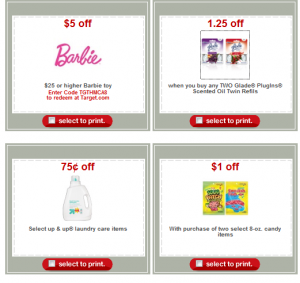
Michele
Thank you, Thank you, THANK YOU!!!
amy b.
I want to second that THANKS. This is a major helper.
Lana
Thank you for the awesome tip!
Natalie
Awesome! I was wondering if there was a way to tell! Thanks so much for the tip!!!
carissa
Thank you so much i have wasted so much ink by printing the wrong type of coupon
Tarrah
Thanks…that was really good info to pass along.
Penny
Have wasted so much ink in hopes I was printing a Target coupon! Thank you so much!
Yvonne
Ah-ha, thanks for the info.
Monica
Hello yes! Thank you!!! No more wasting ink.
Kathy H.
Yes!! Thanks sooooooooo much for the info!!!
Allyson N.
This may be a lame question- is there a way not to print Target coupons in color?
DAMICA
There should be an option on your print menu.
ashley p
Thank you for this post. I have always wondered but just took the chance and printed. Thank you!
DAMICA
Is the $5 Barbie coupon recent?
Laurel
This is very useful information. Thank you!
Judy W.
thank you thank you thank you…!!!!!!!!!!!!!!!!!!!!!!!!!!!!%$^&*(O*&^%&*(*&^%&*
Jody Slagowski
I don’t get a “properties” option when i right click?!
Melody
Mine says “view image info” instead of properties, but you get the same result.
heather
Wonderful!!!
Dani
Awesome tip. Thank you!
wanda
I’ve often wondered if there was a way to find out. I’ve wasted alot of ink thinking I could stack it. You are so wonderful to share this info with us! Thank YOU!!!!
cj
sweet tip…thanks!
Patrick
I believe that another way to tell is if the brand name listed in the description has registered symbol (the little R with the circle around it, it’s a manufacturer’s coupon. Those that don’t have the registered symbol are target Q’s.
Allesha
THANK YOU!!!!!!! I have been wondering for sometime how to get this info!
Julie
Ahh… THANK YOU! That does drive me crazy, lol.
Go Daddy Promo Code
After I initially left a comment I appear to have clicked on the -Notify me when new comments are
added- checkbox and now whenever a comment is added I get 4
emails with the same comment. Is there an easy method you can remove me from that service?
Kudos!