Heads up!� If you still haven’t entered this Giveaway, you have until next Friday.� So, fix your facebook account and possibly win something too!
Ok, I know a bunch of you are still frustrated by not seeing all of the Freebies2Deals Posts on Facebook with the recent changes.� In addition to the fix I posted here, there is an even better way to really make sure every single one of you never ever miss a post.�
In order to make sure you always get the Freebies2Deals Updates, make a Freebies2Deals List!

Step 1:
Move your mouse over the “Lists” Category on the left side of your home page.� When you do, the word MORE will pop up.� Click on that.� Then, click “Create a List”.
You can name it whatever you would like, Freebies2Deals is what I am naming mine for this example.
Step 2:
After you enter in the name of your List, you will see a place to click on “Add Friends to this List to see their updates”.� Click on it and search for Freebies2Deals and add it to your list.� You might have to change it to search through Pages and not Friends.
And then you are done!! The Name of your list, Freebies2Deals will show up on the left hand side of your homepage.� Anytime a new deal or freebie has been posted, a number will pop up next to the name with the number of updates you haven’t seen!� That way, you can always make sure you see each and every HOT deal that pops up!
And since I know this is super annoying to even have to do, thanks Facebook!� Let’s do a Giveaway!
Just follow the steps I gave you above and create a Freebies2Deals List.
After doing so, just fill out this form and get entered!�
The best part is that�5 Freebies2Deals Readers will win a $25 Gift Card to the store of their choice!�
(You can choose it for anywhere like Amazon, Old Navy or Starbucks!)
Giveaway Winners will be announced�Friday,�Oct 7th�at 11:00am MST.�Winners will be posted on Freebies2Deals.com, the F2D Facebook Page, linked on Twitter and sent out in the F2D Email Updates.
**No email entries or comments for entries. Only one entry per person. All Duplicate entries will be deleted. All entries will be verified before the winner is chosen.
This Giveaway is provided� soley by Freebies2Deals.� All opinions are 100% my own and are not influenced in any way.
Good Luck!!
�**Don’t worry… if you aren’t a Facebook User another Giveaway will be starting soon that anyone and everyone can enter!

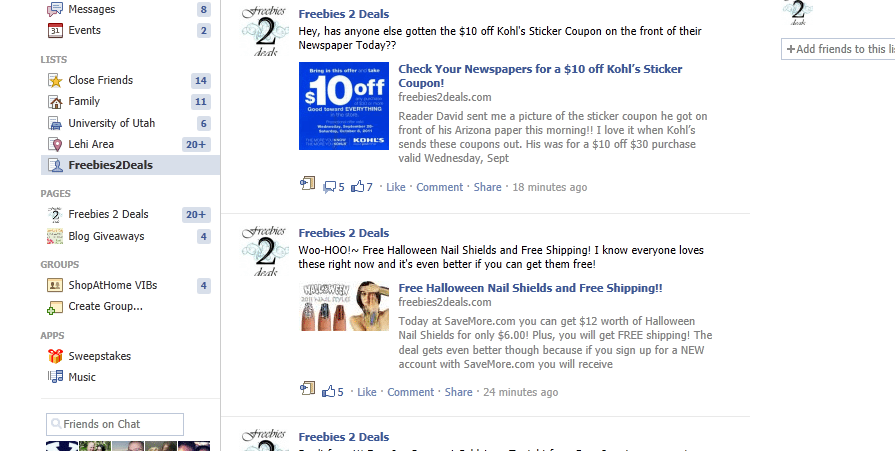
Terry
THANK YOU FOR THAT INFO….I updated my page !!!!
Julie
Thanks for the great idea. I have been using the lists feature for other things, but this is great.
Carrie
thank you so much!! i was worried that i was missing out!!!
Bonny
Great info!!
Adrienne J
it won’t let me look through pages it stays on the friends tab…so I can’t even search to find freebies2deals…I set up the list and everything now I just can’t add it to the list.
Melea Johnson
Try loggin out and back in. That worked for others on FB.
Natalie
I don’t even have or see a “LIST”. 🙁
Natalie
Oops…I had to go to the “HOME” page & it popped up. 🙂
Allison L.
I like your page (Freebies 2 Deals), but it won’t show up in Friends/Pages/Subscriptions lists on facebook, so I can’t add it to the list I created. Not sure what to do!?
Beth bontrager
thank you so much for the info!!
Vera
Thank you this was very helpful, and it helped me set up the other pages as well. A much better way to make sure I don’t miss my favorite posts than the News feed.
catherine
i have done all, but the form from you is not allowing me to continue after clicking on DONE
catherine
BEFORE I FORGOT, THANKS FOR THE HELP IN FIXING THE PROBLEMS.. LIKE AS SAID EARLIER, ITS NOT ALLOWING ME TO CONTINUE
Natalie
I did the list thing, it showed up there & shows the number of posts, but when I click on that particular list, none of the freebies2deals posts show up.
Kathy
Oh so nice to have this. Your stuff was mixed in with everything else and I was missing a lot.
Kristen
Thank you for the info. I did it finally. And thanks for the reminder to do it.
Ruth Dejam
OMG! I have been hating that I couldn’t group my pages! I can’t thank you enough for letting us know how to do this!
Jenny Ulland
I updated my page! Thanks!
Lee
Mine isn’t getting the feed anymore. It did at first, and now it just says ‘no updates to display’ . Gonna try it all over again. 🙂 Looks like I’ve been missing out on some fun stuff by not just checking the page itself. 🙁